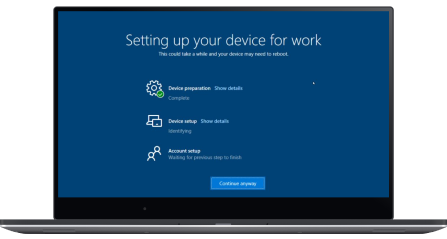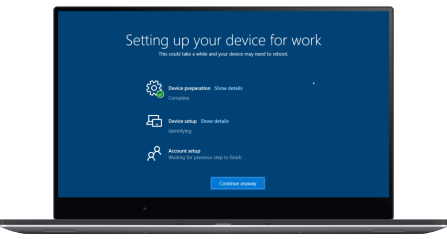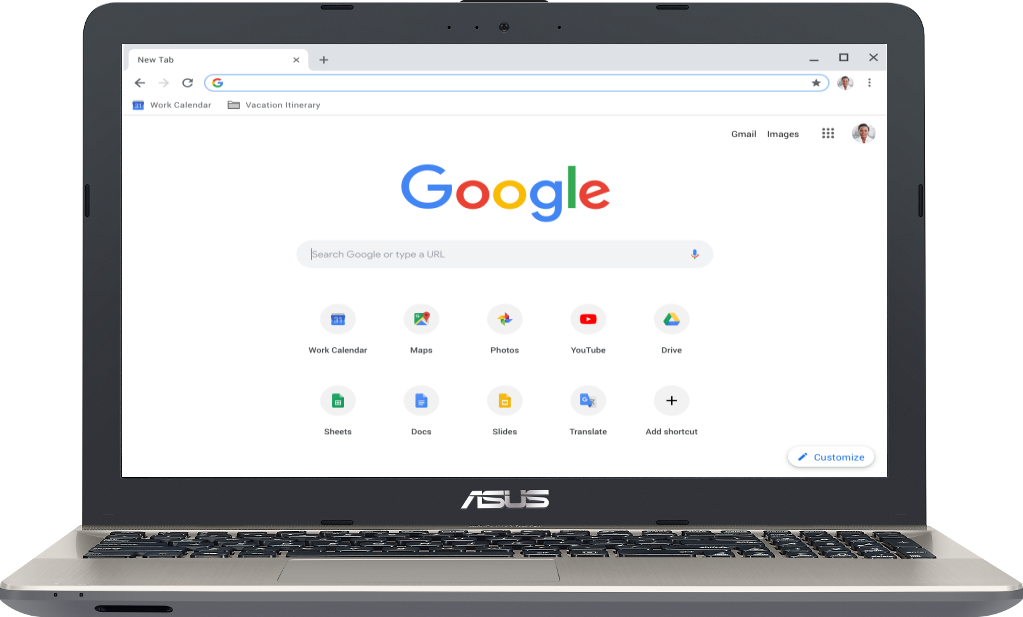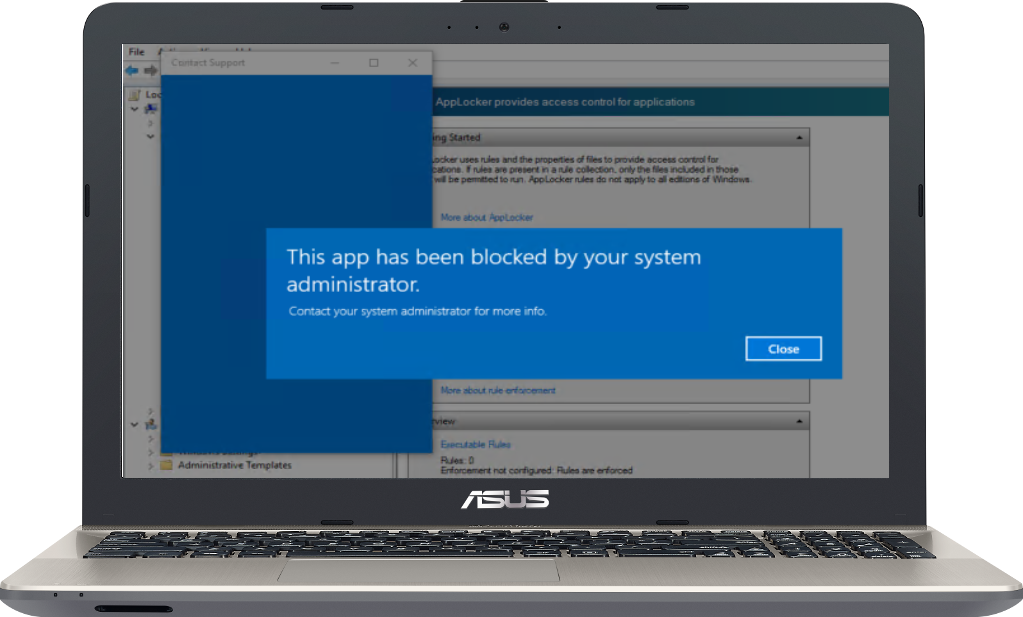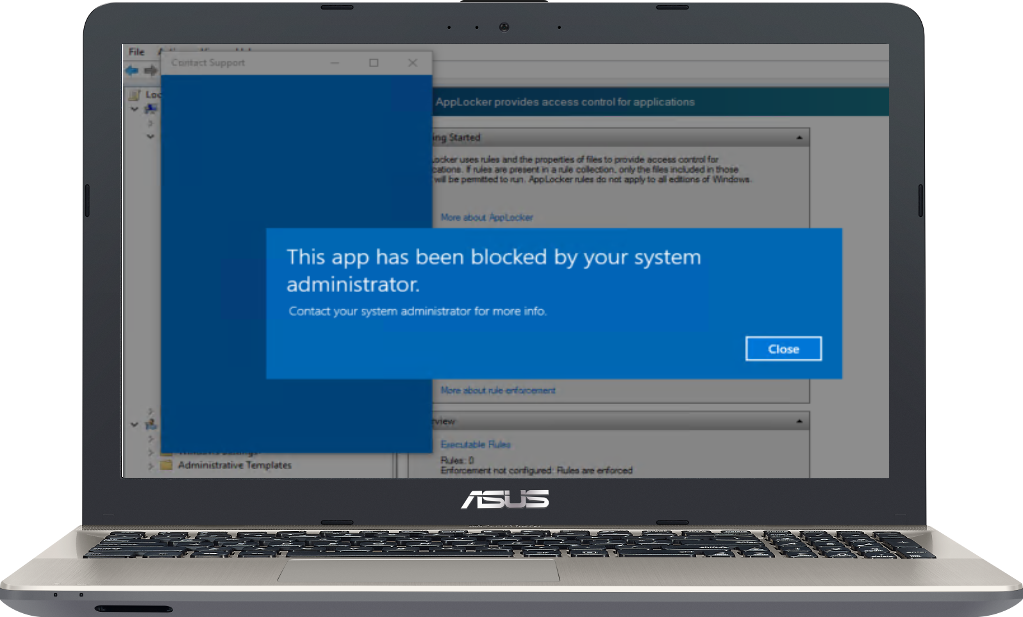Easy EnrollmentWith DroidLock, IT teams can choose to enroll and provision individual Windows 10 devices with management policies or choose to automate it with the help of the Windows Autopilot program for an OOBE (Out-of-box-experience). IT admins can invite BYOD users from Azure AD for auto-enrollment.
|
Application Management
Application Management
|
Application Delivery Application DeliveryWith DroidLock MDM, application delivery on managed devices is streamlined. IT admins can push the UWP apps and Win 32 apps on the managed devices at the time of enrollment, as well as later any time during the device lifecycle. IT admins can also install a private line of business apps on managed devices. |
Application Whitelisting and Blacklisting Application Whitelisting and BlacklistingIT admins can whitelist only select apps and block the end-user/employee from further downloading any application on the device. Alternatively, to ensure employee productivity, IT admins can take the application blacklisting route where access to certain apps is blocked on managed devices using DroidLock. |
Kiosk Mode Kiosk ModeOne of the other popular use-cases of Windows 10 devices is as kiosks. These kiosks can be deployed as wayfinders in public places, as a part of the POS system or as a public browser. To ensure the security and business usability of Windows 10 kiosks, DroidLock MDM offers single app kiosk mode. |
Website Whitelisting &Website Whitelisting & Browser ConfigurationWith DroidLock, IT teams can ensure secure browsing on the entire Windows 10 device inventory- be it deployed as a kiosk or as a device for employees. Within the Google Chrome Browser, IT teams can populate a list of allowed websites, blocking all the other websites. This not only helps in reducing distractions at work but also enables safe browsing, mitigating the threat from malware attacks from untrusted websites.
DroidLock offers configuration settings for Google Chrome and Microsoft Edge browser. IT admins can customize the startup settings, bookmarks, cookie policies and other privacy settings on both these browsers. |
Extensive SecurityAfter covering for security vulnerabilities that arise from accessing unknown websites and apps, IT teams can further secure the enterprise Windows 10 devices with Scalefusion MDM’s extensive security configuration. First things first, the IT teams can create a password policy- define the ideal password type, complexity and a period after which it needs to be changed, and enforce it on the device inventory. Further, the IT can control search settings using Cortana, device peripherals like Camera, USB and Bluetooth
|
|
Inventory Overview Inventory OverviewDroidLock offers a 360-degree overview of the entire device inventory which includes individual device details such as last connected time, Windows OS version, BIOS version, account & domain name, firewall & antivirus status, etc. |
Reporting ReportingGenerate a wide variety of reports including device vitals, location, inventory, and more. Gain a greater insight into the way your Windows 10 devices are being used, and ensure that devices comply with company-wide policies. |
Automated Alerts Automated AlertsAlong with these details, IT admins can automate recurring IT tasks- such as generating compliance reports, scheduling device reboot and profile switch. The task automation capabilities can revolutionize the way IT teams manage a large device inventory- with minimum manual efforts. |