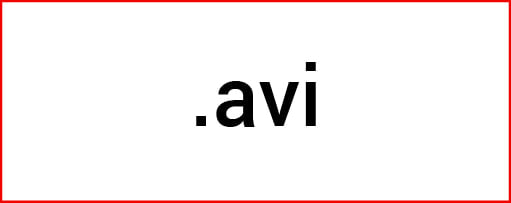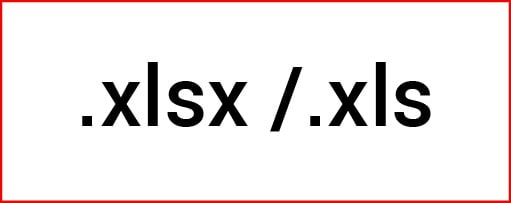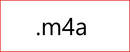Mobile Device Management
iOS Device Management
iOS
Scalefusion
Easily distribute content and documents
FileDock Content Management Application
DroidLock also includes a built in Content Management Application called FileDock. It works on a dispatcher and receiver model. The administrators are the dispatcher, who uploads the content into the Content Management section on the DroidLock web portal / dashboard, and the mobile devices are the receivers.
FileDock gives you the ability to distribute content and files, quickly and efficiently. You can choose to upload the information to only one device, one group or one profile, or as many devices, profiles or groups as wanted!
After the files have been distributed to the appropriate people, the end-user simply has to open the FileDock application on their device and their approved content will appear! FileDock also has a built-in folder system to easily organize the information on devices.
FileDock offers a wide range of support for different file types : doc, docx, ppt, pptx, xls, xlsx, pdf, avi, mkv, 3gp, mp4, mp3, wav, 3ga, m4a, aac, ogg, amr & gif files. This gives you the ability to effectively distribute content, no matter what the format!
FileDock gives you the ability to distribute content and files, quickly and efficiently. You can choose to upload the information to only one device, one group or one profile, or as many devices, profiles or groups as wanted!
After the files have been distributed to the appropriate people, the end-user simply has to open the FileDock application on their device and their approved content will appear! FileDock also has a built-in folder system to easily organize the information on devices.
FileDock offers a wide range of support for different file types : doc, docx, ppt, pptx, xls, xlsx, pdf, avi, mkv, 3gp, mp4, mp3, wav, 3ga, m4a, aac, ogg, amr & gif files. This gives you the ability to effectively distribute content, no matter what the format!
FileDock Features
SUPPORTED FILE FORMATS
.pptx / .ppt
.xlsx / .xls
.docx / .doc
.pdf
.mp4
.mkv
.3gp
.mp3
.avi
.m4a
.aac
.xlsx / .xls
.docx / .doc
.mp4
.mkv
.3gp
.mp3
.avi
.m4a
.aac
|
Remote Content Copy and Deletion |
Remote Content Copy and Deletion
Administrators can upload files and content to the Content Management section of the DroidLock dashboard and then choose which devices, or device groups/profiles have access to the uploaded files.
Any Files that are deleted from the Content Management section are automatically removed from your devices as well!
Alternatively, content can be removed from the view of certain devices or groups after it has been published!
|